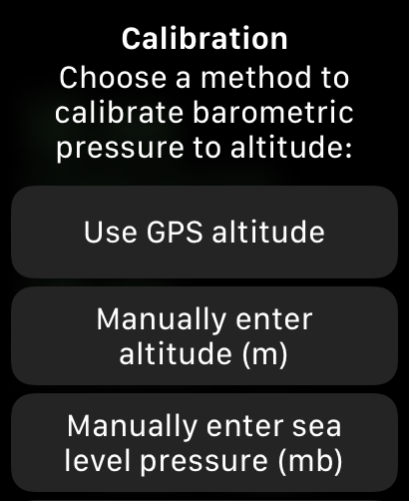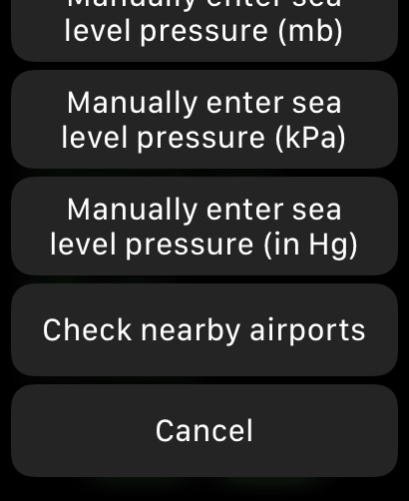Pro Altimeter for Watch 1.0.3
Continue to app
Paid Version
Publisher Description
Pro Altimeter for Watch is the newest Watch app from Hunter Research, developer of the popular outdoors app Theodolite. Pro Altimeter uses the high-fidelity barometric pressure sensor in the Apple Watch to measure and compute altitude. Although this is a Watch app, it has the same features, capabilities, and accuracy as the Pro Altimeter app for iPhone and iPad, just in a smaller form factor on your wrist!
Pro Altimeter has a dead simple interface. Barometric altitude and GPS altitude are displayed in large easy to read numbers, with available units of feet or meters, and realtime accuracy estimates from the hardware. At bottom are calibration and settings buttons. The display offers highly-readable color schemes of luminescent green on black, white on black, and midnight red on black.
Proper calibration is necessary to measure altitude from barometric pressure (this is why a pilot "dials in" the cockpit altimeter before taking off). Pro Altimeter offers numerous methods for calibration -- choose the easiest and most convenient:
1. Use GPS altitude. This method correlates the measured local barometric pressure with the altitude measured by GPS. This method can be used when your device has a clear line of sight to the sky and a reliable GPS fix with good accuracy that you trust.
2. Manually enter altitude in feet or meters. This method correlates the measured local barometric pressure with known altitude from landmarks, elevation benchmarks, trail markers, topo maps, land surveys, etc.
3. Manually enter pressure. If you have a weather station, weather report, or METAR report with equivalent sea level pressure for a nearby location, this can be used to correlate local barometric pressure to altitude. Pressure can be entered with units of inches Hg, kPa, or mb.
4. Check local airports. With the tap of a button, Pro Altimeter will locate the five closest airports within 100 miles (160km) of your present location anywhere in the world, and pull in METAR data. From that list of five, pick the airport of your choice and Pro Altimeter will import pressure data for calibration.
Once calibrated, Pro Altimeter keeps track of the time since its last calibration. Because weather and local barometric pressure change over time, the app will warn you when 6 hours have elapsed since the last calibration by flashing the "CAL" button. You should calibrate as frequently as practical -- for example, on a hike, calibrate whenever you pass a trail marker or elevation benchmark, or hourly. But at a minimum, calibrate at least every 6 hours or whenever weather changes in your area.
Pro Altimeter runs on all Apple Watch models running watchOS 8.3 or later.
Mar 27, 2024
Version 1.0.3
Fix for issue preventing access to the Watch's barometric pressure sensor after a user's iPhone was updated to iOS 17.4-17.4.1. Upon first launching this new version, you will need to grant access to Motion & Fitness data in order for Pro Altimeter to use the barometric pressure sensor and begin computing altitude.
About Pro Altimeter for Watch
Pro Altimeter for Watch is a paid app for iOS published in the Recreation list of apps, part of Home & Hobby.
The company that develops Pro Altimeter for Watch is Craig Hunter. The latest version released by its developer is 1.0.3.
To install Pro Altimeter for Watch on your iOS device, just click the green Continue To App button above to start the installation process. The app is listed on our website since 2024-03-27 and was downloaded 0 times. We have already checked if the download link is safe, however for your own protection we recommend that you scan the downloaded app with your antivirus. Your antivirus may detect the Pro Altimeter for Watch as malware if the download link is broken.
How to install Pro Altimeter for Watch on your iOS device:
- Click on the Continue To App button on our website. This will redirect you to the App Store.
- Once the Pro Altimeter for Watch is shown in the iTunes listing of your iOS device, you can start its download and installation. Tap on the GET button to the right of the app to start downloading it.
- If you are not logged-in the iOS appstore app, you'll be prompted for your your Apple ID and/or password.
- After Pro Altimeter for Watch is downloaded, you'll see an INSTALL button to the right. Tap on it to start the actual installation of the iOS app.
- Once installation is finished you can tap on the OPEN button to start it. Its icon will also be added to your device home screen.